
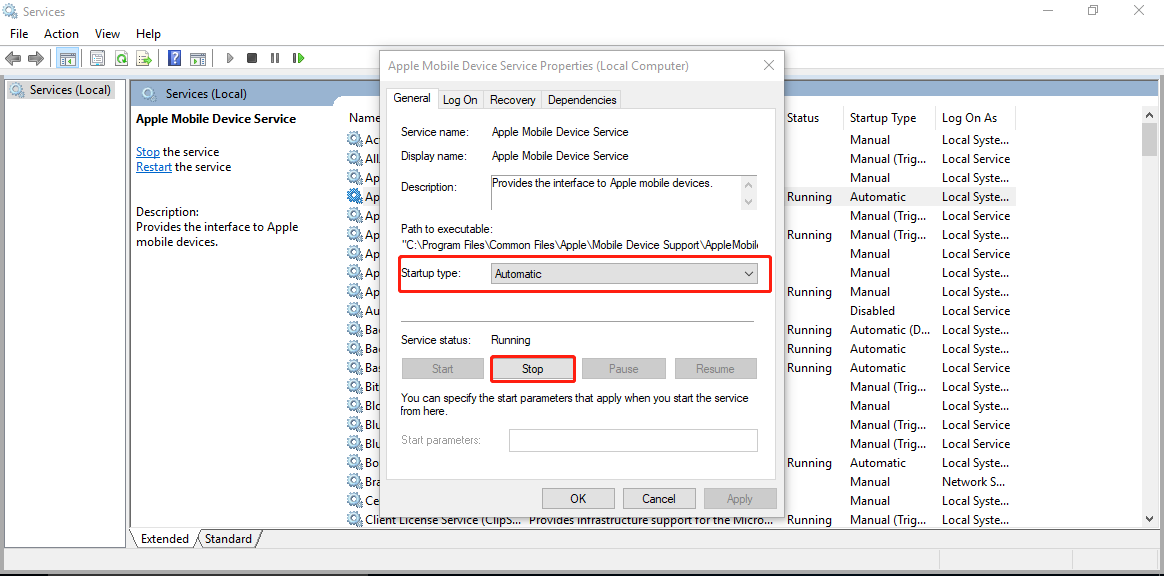
APPLE MOBILE DEVICE DOWNLOAD
To Bypass MDM restrictions via iBackupBot, you will first need to download the application onto your computer and then connect your device to the computer using a USB Cable.
APPLE MOBILE DEVICE HOW TO
Here is a step-by-step guide on how to bypass Apple MDM using iBackupBot. 2.2 Bypass MDM Restriction via iBackupBot Once the process is completed, it will give a status of completion to let you know.īe sure when you are setting up Apps & Data, you select Don't Transfer Apps & Data. Your device will now initiate the bypassing process. Proceed to click the Already Done button. Once that is completed, it will lead you to the MDM lock screen. This will reset your phone, and you will then have to set the language, region, and Wi-Fi. If your device is not on the MDM screen, it is essential to follow: Settings>General>Reset>Erase All Content and Settings. If your device is not on the MDM screen, it is important that your screen displays that.

If your device has been locked out of the MDM screen, you can directly proceed to the Start to Bypass button to initiate the process.Ģ. In this step, you will need to ensure two things:ġ. Steps 3: Ensure Bypass settings before the Bypass can begin A pop-up will appear on your phone or device to trust the computer you have connected to. The second step is to connect your Apple product (iPhone, iPad, or iPod) to your computer using a USB cable. Steps 2: Connect the device that needs bypassing to your computer Once the application is launched, choose the Bypass MDM option. Here is a step-by-step guide on how to bypass Apple MDM using iDelock.Īfter your successful download of the WooTechy iDelock application, the first step is to launch the application on your device.
APPLE MOBILE DEVICE TRIAL
IDelock is an all-in-one solution for unlockingĮasy to download software, with a free trial and monthly, yearly, and lifetime packagesĬompatible with all iOS versions including the newest iOS 15.įree Download Free Download Steps of Using iDelock to Remove Apple MDM
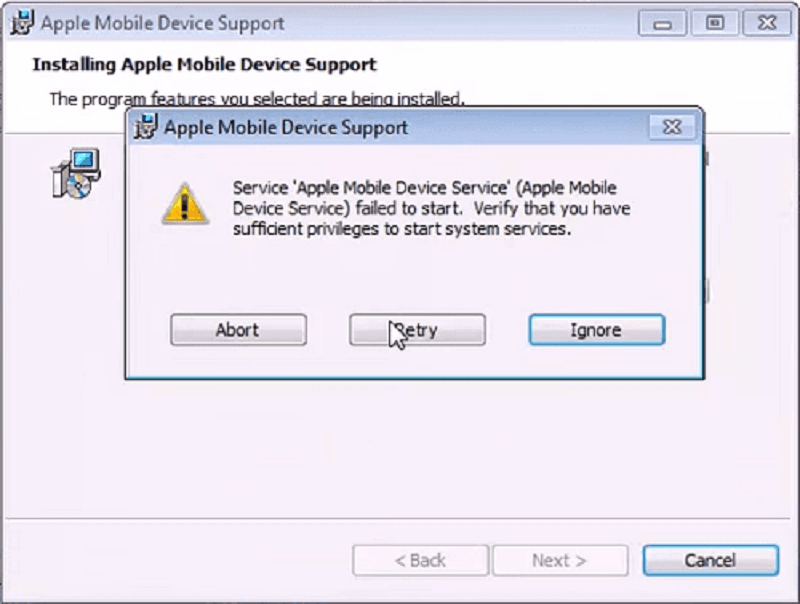
Unlocking and Bypassing is done in a matter of a few steps The major highlights of iDelock are the removal of Apple ID, MDM lock, screen lock, screen time passcode, and unlock iTunes encryption on iOS devices. One of the faster and easier methods to remove Apple MDM is using WooTechy iDelock. Remove Apple MDM Fast and Easily -WooTechy iDelock The user can then configure and manage apps on the various devices using the Apple School Management or Apple Business Manager. Once the user approves the profile, configuration profiles are created on the device. How does Apple MDM work?Īpple MDM works by the enrollment of profiles on the device that needs the management. However, MDM can be useful to businesses to ease data transfer, sharing, and data integration. The primary purpose of MDM is multi-fold not only is the monitoring and protection of the data that is being shared on a corporate network but also the protection of the digital and physical property of the corporation. Thus, improving productivity throughout the network. As all employees are on a single network, in corporations and educational institutions, mobile device management systems are being used for data protection as well as making data and applications easy to share with everyone. These devices include but are not limited to laptops, mobile phones, and tablets. Mobile device management is a system instilled by corporations and educational institutions to protect data and devices by monitoring, managing, and adding security layers to all devices that are being used on the corporate or educational network. FAQs about Apple Mobile Device Management Remove Apple MDM Fast and Easily -WooTechy iDelock Ģ.2 Bypass MDM Restriction via iBackupBot


 0 kommentar(er)
0 kommentar(er)
